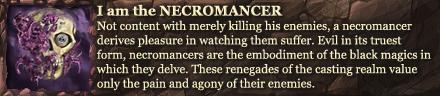Blargh Wrote:To fix the shoulders and skirt, you can just go into the old character select, copy the keyframes out of the shoulder/skirt pieces there (just the ones that have the costume pieces in them), and paste them into the main shoulder/skirt parts. Then copy the actionscript and label frames from the Vest and paste them in the shoulder/skirt.
Done! Did this using part of the dawn. It was a good night, less stress, and finally got it!



Big Thank you!! Thats because of naming conventions 'skirt dress, vest clothes'..., and the fact some items was in different directories, as well as Head, Head Clothes, Head Clothes Side (instead of Head Side Clothes)... I just figured it out. And maintained the '13 frames' shaping of all possible characters and dresses (Naked, Princess, Fire Princess, Raccoon, Frog and Sling Bikini). Thank you!!
Spoiler (click to show/hide):
EDIT: Hmmmmm in my code (and Playshapes), if I am correct, Raccoon was '3'. In your code, it's actually '4' (CoonPower = 4 in Scene1). I changed this number and now the Raccoon appeared.

EDIT: Also, only recently I have noticed that DressSel = 0 is naked (before, it was 2).
EDIT again: I've got a new roof image (I can share with you). Its a better vectorized image. And I've got 3x zoom working with your version. Hmmm...things now going on, but to include my jumping code, I´ll use my older code. It will copy ok, but, then, I'll be hovering inside the timeline to update each part to yours, in order, for example, to let her head still messy with cum while jumping. With mass swap (two scripts I put in a recent post here), I think it will be better

EDIT of EDIT: Mass Swap is not working with CS5 (it's not being shown in commands menu). Even with Adobe Extension Manager showing it as installed and active

Now I'm just finishing the Side Head (those with the frog and raccoon helmets) and I'll be updating the rest (now I can guide the steering wheel)

EDIT: Finished!! (for (f=1; f<=10;f++){HUD.sigharea.text="Sigh"+"-"+HUD.sigharea.text;})

Spoiler (click to show/hide):
Blargh Wrote:New update:
- Frog speed is now a lot faster underwater. Outside of water, it's at Poison speed.
I really want to help you in a new animation for the frog

I'll tell you if I start the animation process. No problem if I just keep the current animation principles (that is, use your default walking as a base, not touching the new mechanisms. The action of 'using another animation' will only happens when a given variable is set like '_root.CharMove == 'Frog". If the jumping scenes are done without too much hassle, it will be easy to add swimming here and there.
Errr...I've found some small bugs in your last version:

- In some places , you can't click on peach to change zoom. I noticed that when Peach was in the front of toad's ballons of text (or morton), as well as when hovered the mouse around the items in HUD, the cursor changed to 'typing' mode. It also occurs in end level stats (after coins collected and enemies laid). This occurs because these text boxes are 'selectable'. In the text properties tab in flash, there are three buttons in CHARACTER settings of the font. The first of them is 'Selectable' (icon of A and B). You need to disable this button in every text field, as in toad's conversation ballons.
- Strangelly, the ponytail of Peach is like detached from her hair, when she walks left or right. If you did this because of the character select, no problem, its understandable. But if you only change the ponytail of peach herself, inside its movie clip, say, to a bit upward, it will stay better placed.
Spoiler (click to show/hide):
- I've tested your game with FPS=25 and it became better. Almost smooth. You can change that in 'Modify -> Document' menu.
- In the start menu, when you choose the gallery, then you change SOUND to off, then on again, the start music loops forever until leaving gallery. Thats because the music is so narrow in time. This problem occurs only with short music, as the player is still adjusting the options when he listens the music again and again.
- On the start of any level, we see that the camera searches for Peach , then centralizes on her. This occurs because the camera movie clip (in the last frame of Scene1, in a blue square area) or HUD aren't in with Peach in its center. I suggest keeping HUD and camera with Peach in center of them.
- I noticed in the last versions that the second toad at the stairs (castle level) has lost the text ballon.
- The fire wheel doesnt make the character lose the actual powerup (like dress or raccoon). If you want, you can use the code I used for this (function she_is_hit()), which is placed in frame 2 of Scene1. This code accepts no parameters (when any enemy hits her), and the parameter 'fall', which makes her lose a life when falling or hitting a spike, returning to the last checkpoint with a 'naked' powerup. So in the fall areas (big rectangles), you only need to call this function in 'on enter frame', instead of tons of code);). Of course, you may adapt it to receive your current checkpoint mechanics (five, so far, afaik). I used the former way (the function in Scene2 uses _root.checkpoints_x and y setted in each level). Works too.
And I have some tips below:
Spoiler (click to show/hide):
- I have a more complete music of 'Mushroom Kingdom'. If you want it, its in the attachment (rar)

- I also have the underwater theme of Mario - a remastered version. Its also in the attachment. You can put it in the water level

- Im playing with 'cacheAsBitmap' property on Peach, which receives too many translates (moving from x and y), like walking. Using that property in a movie clip can significantly increase performance! Its nothing to do with converting vectors to bitmaps, but its a kind of second buffer!
http://help.adobe.com/en_US/AS2LCR/Flas ... 01283.html- You might use ESC (escape key) to activate the menu.
The code can be inside the character on-object action ('sub-peach' action), where your other keypresses are:
- Code: Select All Code
on (keypress "<escape>")
{
if (_root.ShowControls == "Open")
{
_root.ShowControls = "Close";
_root.MenuWindow = "show";
}
else
{
_root.ShowControls = "Open";
_root.MenuWindow = "hide";
}
}
- Its better to put 'mastright' and 'mastleft' inside 'char' on object than is '5' and '6' now.:
- Code: Select All Code
"if (_root.char.right)
{
_root.char.character.gotoAndStop("mastright");
}
else
{
_root.char.character.gotoAndStop("mastleft");
As I am implementing jumping (and soon, swimming), the 'table of timeline activities' is following the default reference by label. So I updated here with mast names.
Lets say I'm 80% complete on Peach. But yet some glitches.
Spoiler (click to show/hide):