Since a lot peeps here are working with flash I figure somebody can help me out.
Flash Size
6 posts
• Page 1 of 1
Flash Size
I'm tiring to play a flash game but when the window comes up the game is bigger than the window, so I don't have access to all the buttons. If I switch to full-screen mode I still have the same problem. My screen resoluteness is at max, so is it possible to adjust the game's screen size? I tried scrolling the mouse wheel and pressing crtl -/+ and that didn't do anything.
Since a lot peeps here are working with flash I figure somebody can help me out.
Since a lot peeps here are working with flash I figure somebody can help me out.
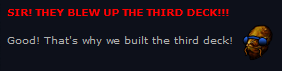
Reminds me of the good old days of doing barrel-rolls and using bombs wisely.
-

Fox Paradox - Joined: Fri Mar 05, 2010 8:17 pm
- Location: Ebon Hawk, orbiting above Sauria
Re: Flash Size
Hmm, it's possible an alternate Flash player may give you more options, but otherwise flash files typically specify a minimum size that the official flash player at least will always try to respect.
You might try creating a basic web-page to see if you can force the Flash's size through that, open up notepad and paste the following into it:
Replace "somefilename.swf" with the URL to the flash file you're trying to display, and change the width and height settings accordingly. Then save the file somewhere you can find it, and make sure the extension is .html, it should then be possible to open it in a web-browser at the size you've specified. This would be the hacky way to go about it though, finding a flash player that lets you do what you need maybe be better in the long-run.
As a side-note, we're hoping to support pretty much any screen-size, as the fixed widths have always annoyed the hell out of me.
You might try creating a basic web-page to see if you can force the Flash's size through that, open up notepad and paste the following into it:
- Code: Select All Code
<html>
<body>
<object width="550" height="400">
<param name="movie" value="somefilename.swf">
<embed src="somefilename.swf" width="550" height="400">
</embed>
</object>
</body>
</html>
Replace "somefilename.swf" with the URL to the flash file you're trying to display, and change the width and height settings accordingly. Then save the file somewhere you can find it, and make sure the extension is .html, it should then be possible to open it in a web-browser at the size you've specified. This would be the hacky way to go about it though, finding a flash player that lets you do what you need maybe be better in the long-run.
As a side-note, we're hoping to support pretty much any screen-size, as the fixed widths have always annoyed the hell out of me.
-

Renara - Foxy Admin
- Joined: Fri Jan 08, 2010 4:16 pm
Re: Flash Size
Thank you for the quick response!
But how do I make the extension an .html?
But how do I make the extension an .html?
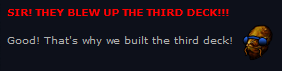
Reminds me of the good old days of doing barrel-rolls and using bombs wisely.
-

Fox Paradox - Joined: Fri Mar 05, 2010 8:17 pm
- Location: Ebon Hawk, orbiting above Sauria
Re: Flash Size
Ehm, depends on your OS, but if you're on Windows then when saving from Notepad there should be a place to enter the filename, below this is a drop-down menu that will contain text document (.txt), and All Files, select All Files then for the name just enter "Filename.html".
-

Renara - Foxy Admin
- Joined: Fri Jan 08, 2010 4:16 pm
Re: Flash Size
Negatory. I think the problem is that the file is a flash application rather than a swf.
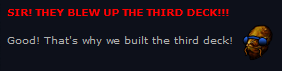
Reminds me of the good old days of doing barrel-rolls and using bombs wisely.
-

Fox Paradox - Joined: Fri Mar 05, 2010 8:17 pm
- Location: Ebon Hawk, orbiting above Sauria
Re: Flash Size
Hey friend thanks for the tutorial. Your coding really works.
-

jenniferhoops - Newly Registered
- Joined: Wed Oct 06, 2010 7:33 am
- Location: LA
6 posts
• Page 1 of 1
Who is online
Users browsing this forum: No registered users
